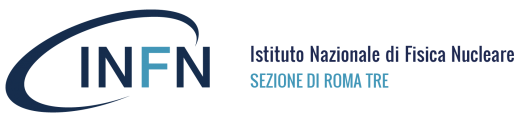Instructions for MacOS X 10.7 (Lion) and following versions:
It is possible to use the following Apple Configurator file that contains the profiles WiFi 802.1x:
after saving it to your computer, double click to the file the procedure ask the users to insert username and password to autenticate on WiFi, please remember to add the domain name to the username: username@roma3.infn.it.
Instructions for previuos versions:
Select WiFi icon from system toolbar and following “Open network preferences”:
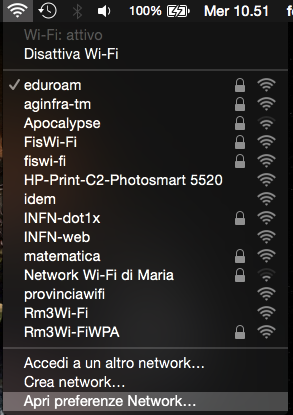
Setting network “eduroam” o “INFN-dot1x” then push Advance:

Delete useless networks and select 802.1X
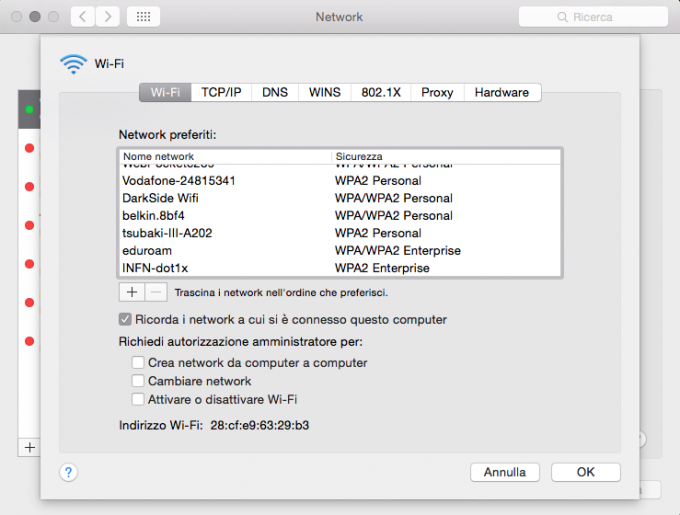
Select User as tipology domain come Domain la tipologia User.
Add new profile, push “+” and call it eduroam or INFN-dot1x as you prefer.
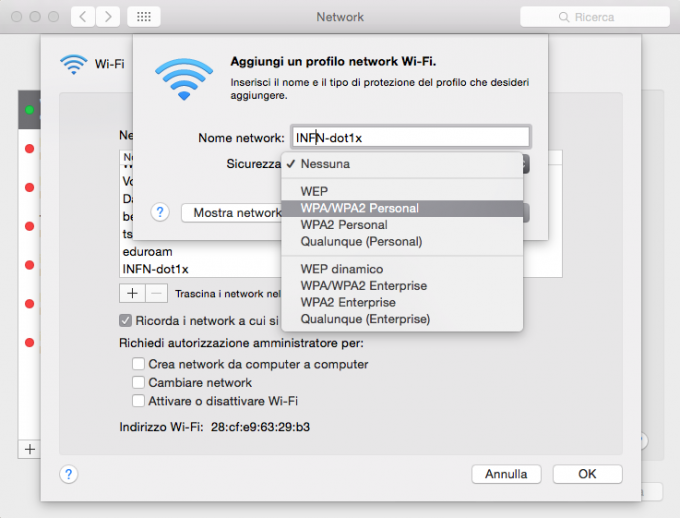
Delete all autentication protocols, keep only TLS-TTLS as active option.
Modify the property of TLS-TTLS and specify PAP as autentication on tunnel TLS. Insert your username@domain.infn.it and relative password.
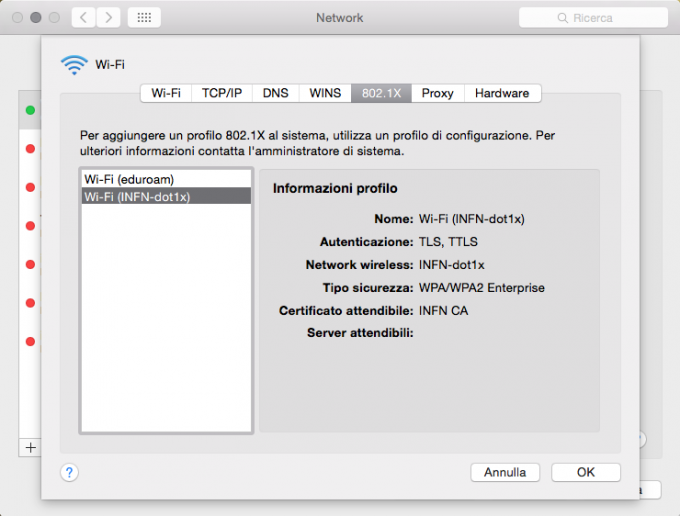
At this point you can connect yourself to INFN-dot1x Network. If there is a poupup relative to the certificate INFN CA select Continue.